Blumira’s Sr. Incident Response Engineer Amanda Berlin has created a free set of pre-configured Windows policy settings, called Logmira (available on Github), to help any organization easily increase log visibility for more effective threat detection and response.
At Blumira, we’re dedicated to making security easier and more automated. With these settings preconfigured, you can quickly import them into your environment to start collecting logs and detecting threats.
Windows has limited logging capabilities enabled by default. Traditionally, this is a manual process that doesn’t get implemented by system administrators, resulting in many organizations overlooking these important configuration steps. Watch the video to learn how to import the settings into your environment quickly and easily.
Related Content
https://www.blumira.com/how-to-enable-sysmon-for-windows-logging-and-security/
https://www.blumira.com/webinar/windows-logging-tips-for-better-threat-detection/
Thu Pham
Thu has over 15 years of experience in the information security and technology industries. Prior to joining Blumira, she held both content and product marketing roles at Duo Security, leading go-to-market (GTM) and messaging for the portfolio solution Cisco Zero Trust. She holds a bachelor of science degree in...
More from the blog
View All Posts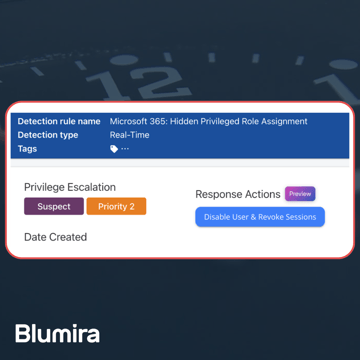
Blumira Launches New Microsoft 365 Threat Response Feature for Faster and More Efficient Security Operations
Read More
Now Available: Microsoft 365 Threat Response From Blumira
Read More
Customer Story: District of Sparwood
Read MoreSubscribe to email updates
Stay up-to-date on what's happening at this blog and get additional content about the benefits of subscribing.