Blumira’s mission is to make security accessible to small and medium-sized businesses (SMBs). True to the heart of this mission, our Engineering, Product, Marketing and many other teams have endeavored to ship a simple, easy-to-use and fast-to-setup XDR (extended detection and response) trial experience.
Now all Free SIEM users can instantly unlock the full potential of Blumira’s XDR Platform with a single click in their accounts. This seamless upgrade grants immediate access to all features, except the Blumira Sensor, without requiring any human intervention.
Completely free for 30 days, Blumira’s XDR trial enables IT teams to secure their organizations with no additional headcount, infrastructure, or costly security team required. By automating manual security tasks, Blumira provides greater value to SMBs without the high MDR (managed detection and response) cost.
Blumira’s SIEM + XDR and 24/7 SecOps Team
Blumira’s platform detects early signs of an attack and helps you respond faster to reduce its impact to your organization, preventing a data breach. With our SIEM +XDR platform and 24/7 security operations team combined, you get 24/7 coverage – there’s no need to hire full-time analysts to manage your security.
To enhance SMB capabilities, Blumira’s platform and teams give them:
- Easy and fast deployment of cloud-delivered platform with cloud integrations
- Critical security detections automatically applied at setup to identify the latest threats
- 24/7 daily log monitoring automated through Blumira’s platform, alerts sent under a minute of initial detection
- Immediate threat response to block or contain threats to prevent ransomware infection
- Greater visibility into early attack signs that other endpoint tools may miss
- One year of data retention to help meet compliance requirements (available for paid users)
- Blumira’s 24/7 SecOps team provides responsive support for critical priority issues (available for paid users)
Blumira’s customer experience is the bridge between the IT team they have today and Blumira’s detection engineers that provide the security expertise they don’t have in-house.
Note: Upgrade required to retain your data for one year to meet compliance & insurance requirements
Guided XDR Tour Experience
Sign in to your Blumira account, then click Learn More under Try XDR Platform free for 30 days!
Click Start free trial on the window below after you sign into your account:

Follow along with Blumira’s guided XDR trial by completing the three-step Blumira Get Started Guide:

Step 1 - Install Agent
Install Blumira Agent on one of your Windows, Mac or Linux devices. This will send logs from your device to Blumira’s SIEM for endpoint monitoring, detection and response.

Step 2 - Run a test
After the agent starts sending logs, we’ll guide you through a simulated security event to see how Blumira detections work. Note: it may take up to 15 minutes for logs to start sending to Blumira.

Step 3 - Investigate the test
Blumira will generate a detailed security finding that includes a playbook on how to respond to the security event. We’ll walk you through each step of the way.
This in-app guide will take a user through how to test a detection on a device they just installed Blumira Agent on. Running this command prompt will simulate an attacker dumping the Windows registry to steal credentials.
After running the simulation, Blumira will detect, generate and send you a finding. You can explore different parts of a finding, including how to start answering the playbook workflow’s questions to initiate guided response.

After you’ve completed working a finding, go explore other XDR features, such as:
- Set up an integration by adding a Cloud Connector. This connects your cloud applications to Blumira’s platform, sending logs to us for threat analysis, detection and response. Choose from any available ones, including AWS, Duo Security, Microsoft 365, Sophos, SentinelOne, Webroot, Google Workspace and more.
- Set up Automated Host Isolation for automated response. This contains or cuts off network access to an endpoint that has been compromised or associated with any priority level threats detected by Blumira. It is configurable to meet your needs, and requires Blumira Agent to be installed on endpoints in order to work.

What Happens at End of Trial
At the end of your XDR Platform trial, you’ll get downgraded to the Free SIEM edition. That means:
- Data retention goes down to 14 days (upgrade for one year)
- Any Cloud Connector integrations set up beyond your first 3 will be disconnected
- Any endpoints with Blumira Agent will be disconnected
- No access to advanced or compliance reporting
To avoid losing out on historical security data, reach out to us to learn more about how you can upgrade to XDR Platform edition. We’re your trusted security advisors and here to help!
Don’t wait until your trial expires to extend your access to both our platform and our 24/7 security experts:
- Unlimited, easy-to-setup cloud integrations
- Endpoint visibility and response for Windows, Mac & Linux
- Pre-built detections identify advanced threats early, alerting you in minutes
- Automated response to contain threats immediately through device isolation
- Access to all global reports & Executive Summaries, including compliance (ISO, NIST, CMMC, and more)
- One year of data retention and option to extend to satisfy compliance*
- 24/7 Security Operations (SecOps) support for critical priority issues*
*You’ll need to upgrade from Free SIEM to SIEM+ or XDR to gain one year of retention for compliance and 24/7 SecOps support
Upgrade to Access Blumira Teams
When you upgrade to XDR Platform, you’ll also gain ongoing access to our teams, dedicated to your security success for the entire length of your partnership with Blumira:
- A dedicated Solutions Architect (SA)
-
-
- Guided, 1:1 onboarding for your specific environment
- Ongoing quarterly sessions to ensure continued success
- Recommendations on how to improve your overall security posture
-
- Expert security & technical support teams
-
- Troubleshooting any technical issues with the platform
- Advice on security findings and guided response
- Brings your feature requests to Blumira’s Product team
Contact us if you’d like to learn more or to upgrade your Blumira edition.
Or, sign up for a Free SIEM account and activate your XDR trial in app today!
Thu Pham
Thu has over 15 years of experience in the information security and technology industries. Prior to joining Blumira, she held both content and product marketing roles at Duo Security, leading go-to-market (GTM) and messaging for the portfolio solution Cisco Zero Trust. She holds a bachelor of science degree in...
More from the blog
View All Posts
SIEM Starter: A Budget-Friendly SIEM That Meets Compliance & Keeps You Secure
Read More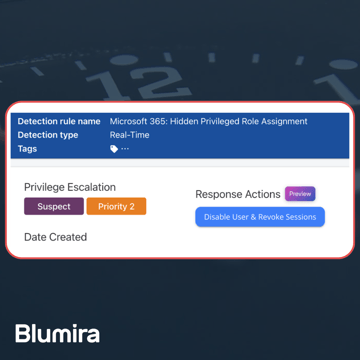
Blumira Launches New Microsoft 365 Threat Response Feature for Faster and More Efficient Security Operations
Read More
Now Available: Microsoft 365 Threat Response From Blumira
Read MoreSubscribe to email updates
Stay up-to-date on what's happening at this blog and get additional content about the benefits of subscribing.